Reference
For more information about inter branch transfers, refer to "Edit - Program - Inter Branch Transfer".
Use this tab to configure a product category for inter branch transfers.
|
|
|
Reference For more information about inter branch transfers, refer to "Edit - Program - Inter Branch Transfer". |
Refer to "Adding a New Product Category" or "Updating a Product Category".
Micronet displays the Category File Update screen - IBT tab.
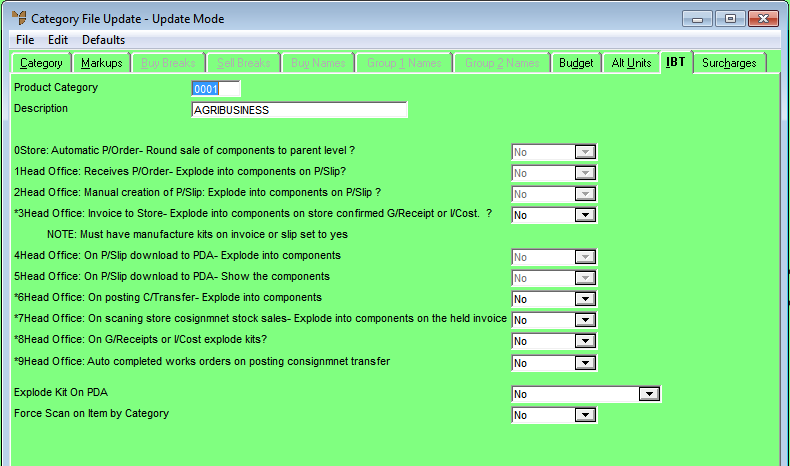
|
|
Field |
Value |
|---|---|---|
|
|
0Store: Automatic P/Order- Round sale of components to parent level ? |
|
|
|
1Head Office: Receives P/Order- Explode into components on P/Slip? |
|
|
|
2Head Office: Manual creation of P/Slip: Explode into components on P/Slip? |
|
|
|
3Head Office: Invoice to Store- Explode into components on store confirmed G/Receipt or I/Cost. Must have manufacture kits on invoice or slip set to yes. |
|
|
|
4Head Office: On P/Slip download to PDA- Explode into components |
|
|
|
5 Head Office: On P/Slip download to PDA- Show the components |
|
|
|
6Head Office: On posting C/Transfer- Explode into components |
|
|
|
7Head Office: On scanning store consignment stock sales- Explode into components on the held invoice |
|
|
|
8Head Office: On G/Receipts or I/Cost explode kits? |
|
|
|
9Head Office: Auto completed works orders on posting consignment transfer |
|
|
|
Explode Kit on PDA |
When you post a kit to a PDA you have the choice of posting the assembled kit (or Bill of Materials - BOM), or having Micronet break up the kit into its separate components. Select an option:
|
|
|
Force Scan on Item by Category |
2.8 Feature Select how PDA users can enter picked items in this product category into Micronet. Options are:
|